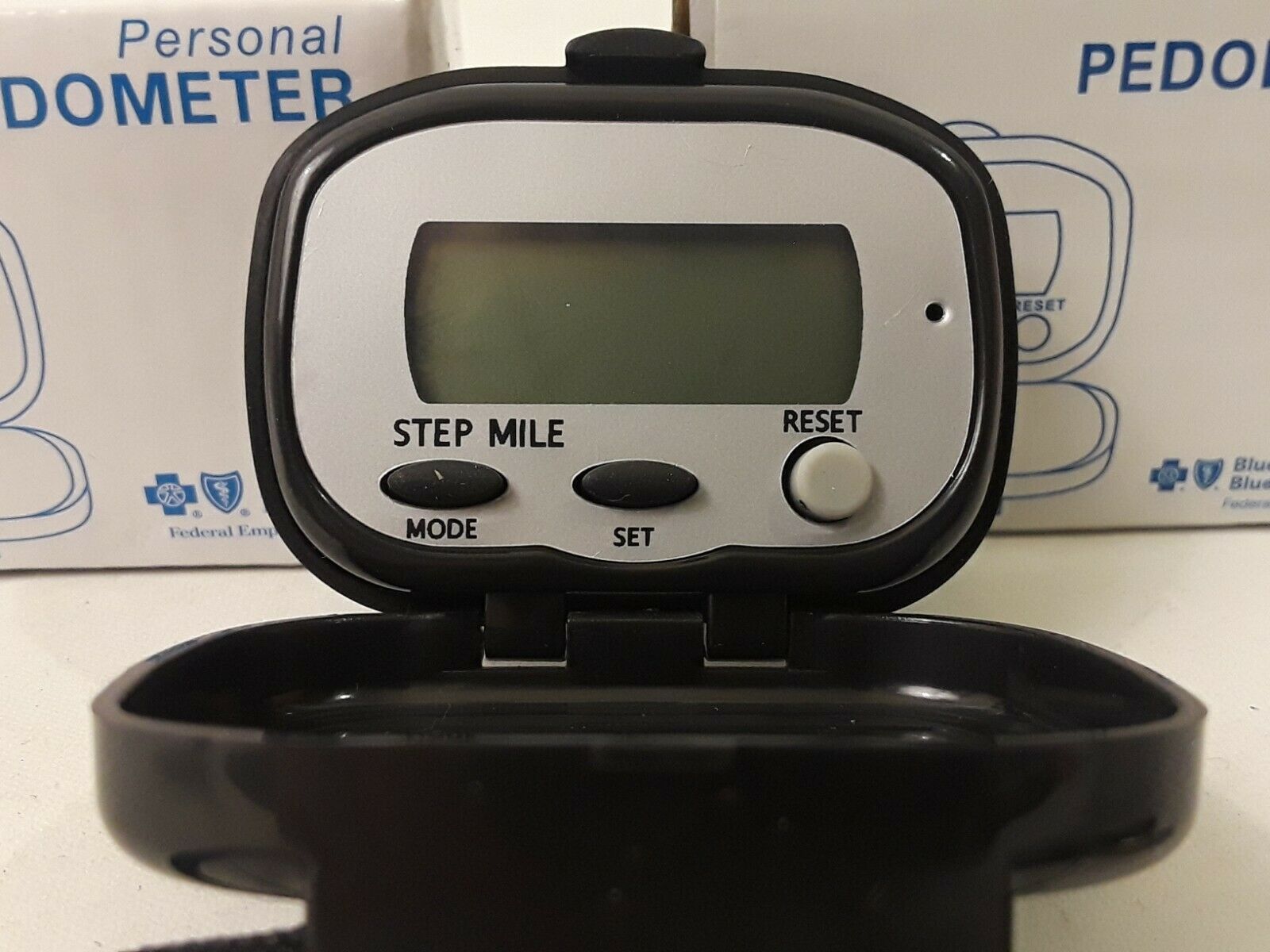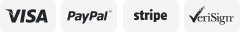-40%
2 NEW Personal Pedometers Blue Cross/Blue Shield -Measures Distance of Walk/Run
$ 4.21
- Description
- Size Guide
Description
Lot of 2 NEW Personal Pedometers - Blue Cross/Blue ShieldBlack Pedometer with Blue Shield Logo. Comes with battery, box and directions.
Simple 3-button design: Mode, Set, Reset.
Large LCD Display.
Tracks steps and miles.
Clips onto clothing.
Easy-to-replace battery & Battery IS included.
Instructions and toll-free help number.
Pedometer Basic Instructions:
Setting Pedometer to Miles:
Hold RESET for 6 seconds. The pedometer will reset to either miles or km each time.
Setting Your Stride Length:
1) Walk or run the designated distance (for example 10 feet), counting the number of steps taken.
2) Divide the distance (10 feet) by the number of steps taken to get your stride length.
3) Press MODE until the mile 0.000
0.0 speed screen appears.
4) Press SET to show the stride length.
5) Press SET again to add .05 ft. at a time until your length shows.
6) Pause 3 seconds and the screen will return, setting the stride length.
Setting Your Weight:
Press MODE until the mile 0.000
0.0 kcal screen appears.
Press SET to show the weight.
Press SET again to add 1 lb. at a time until your weight shows.
Pause 3 seconds and the screen will return, setting your weight.
Setting The Clock:
Press the MODE button until the mile 0.000
A 12:00 screen appears.
Press SET to pull up the time.
You can change the hour by pressing RESET, and change the minute by pressing SET. (Make sure you pay attention to a.m. or p.m.)
Pause 3 seconds and the screen will return, setting the clock.